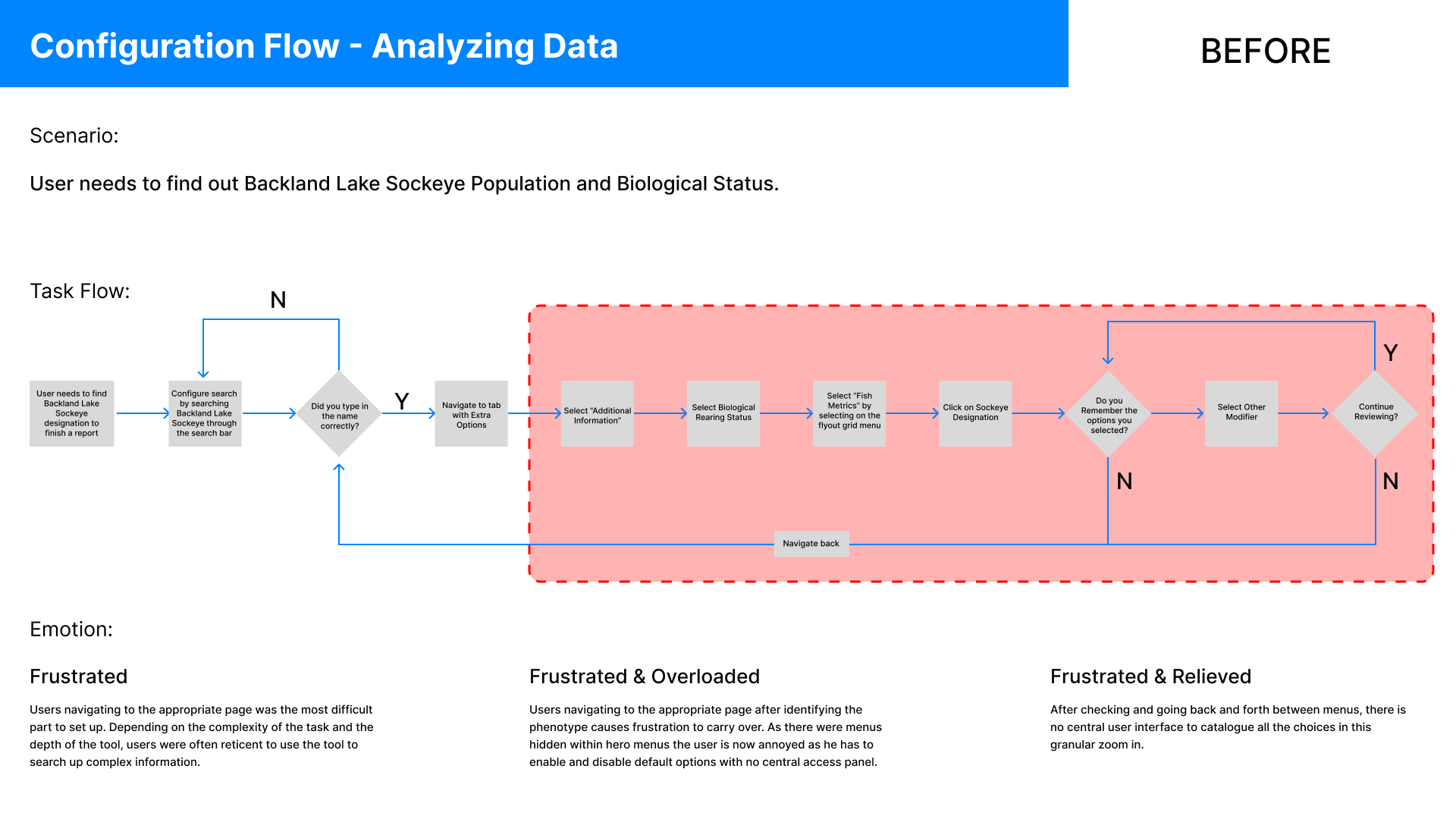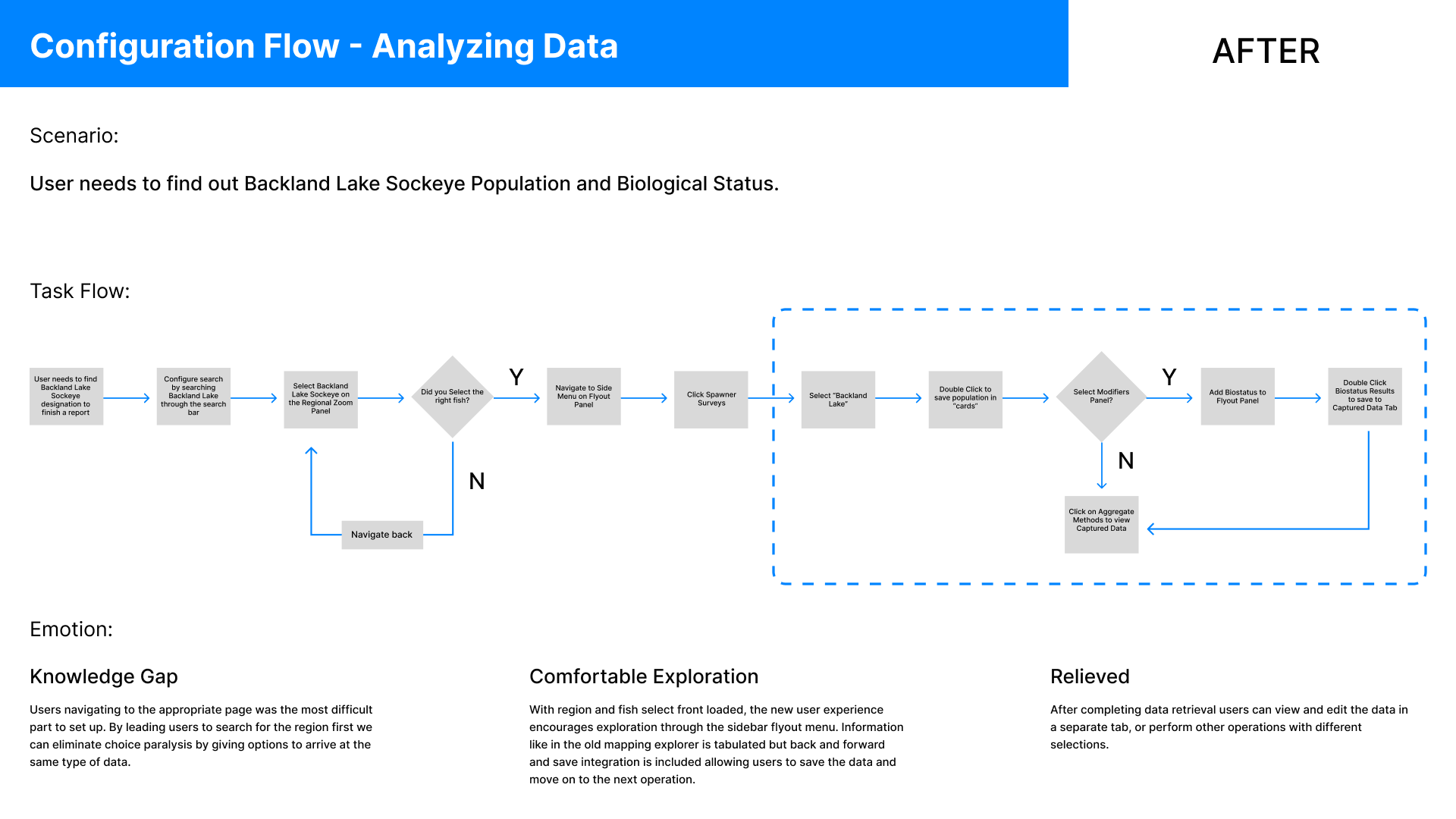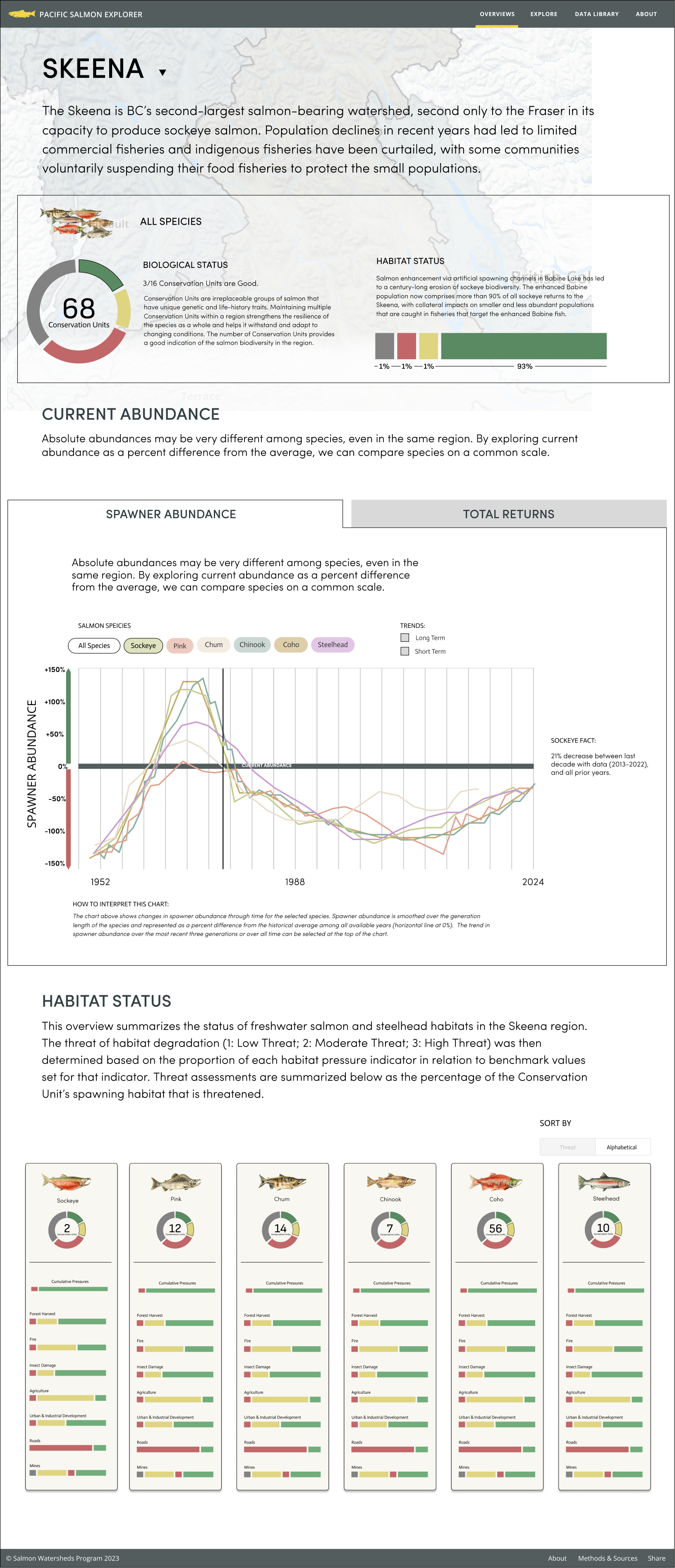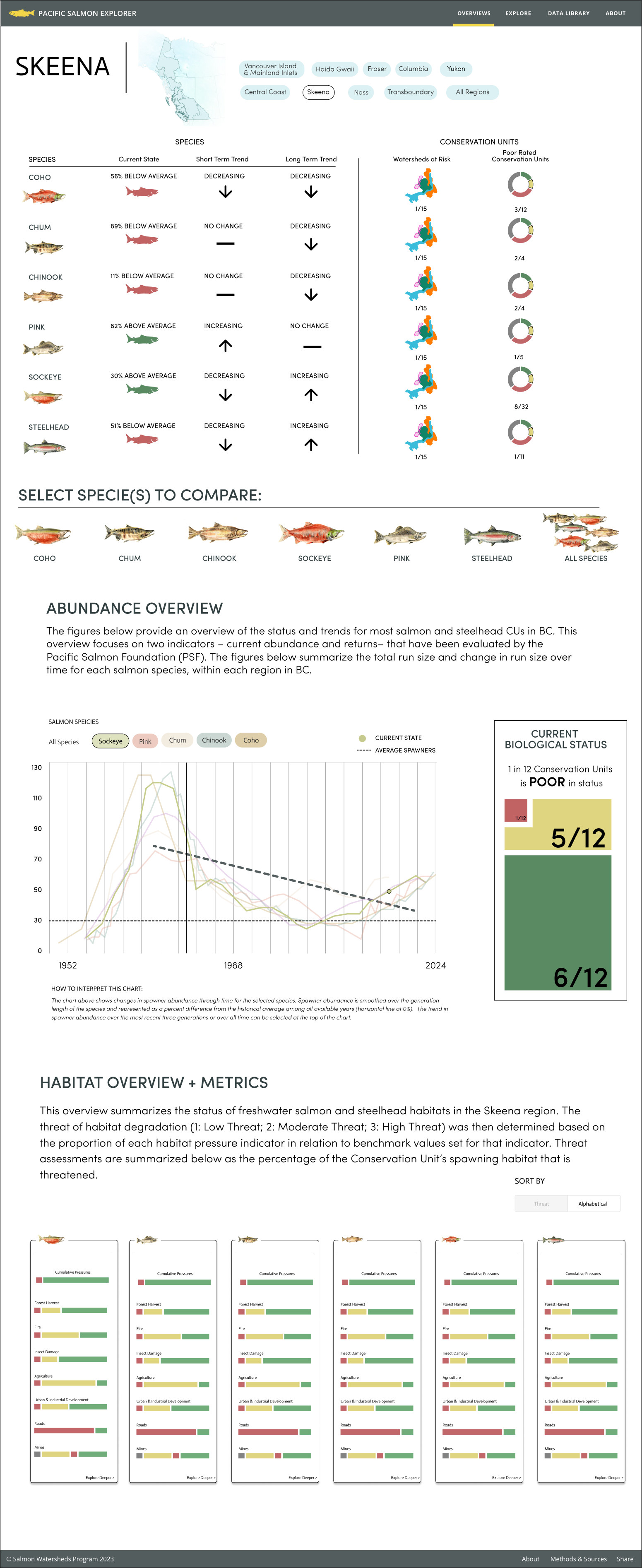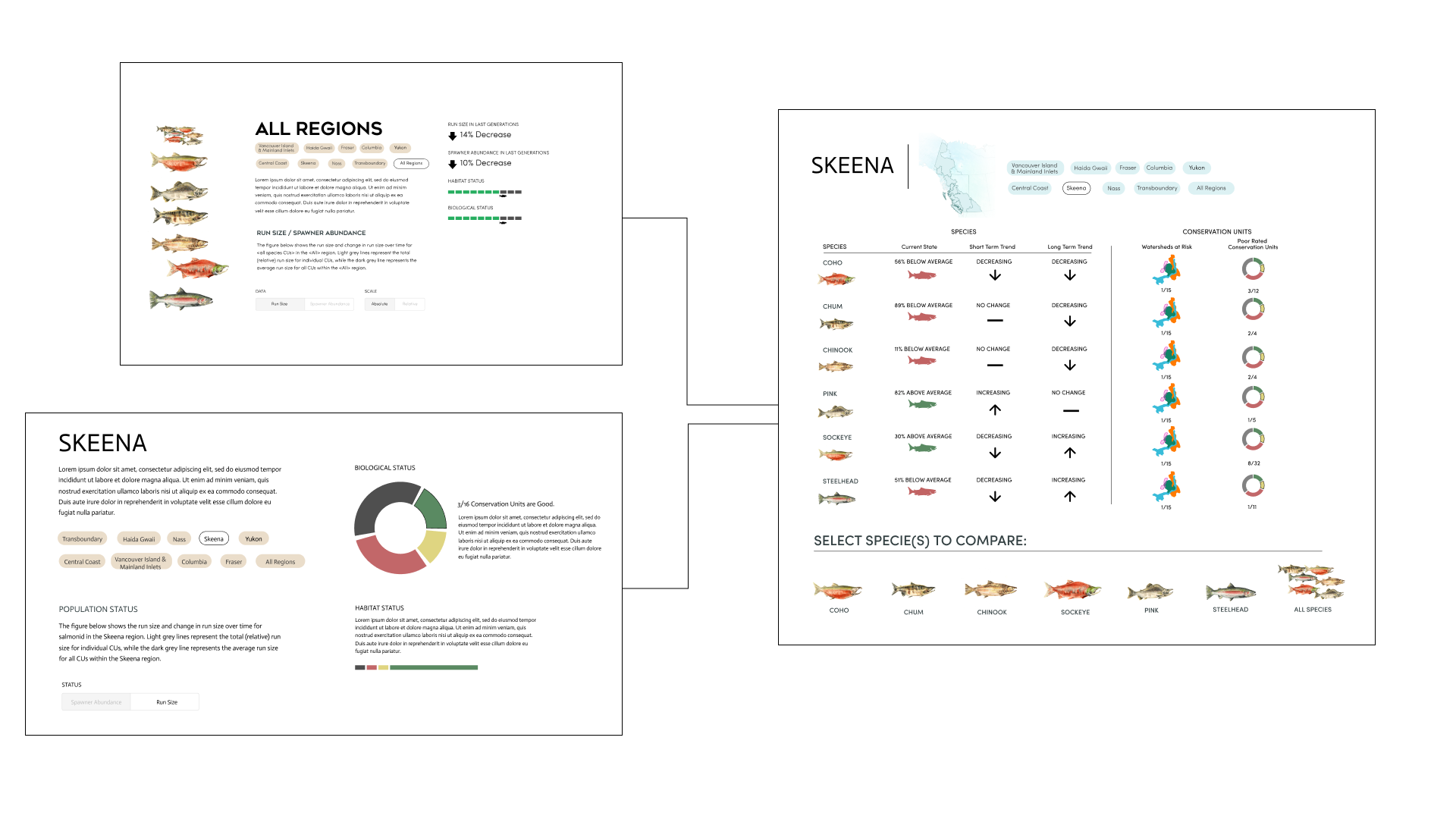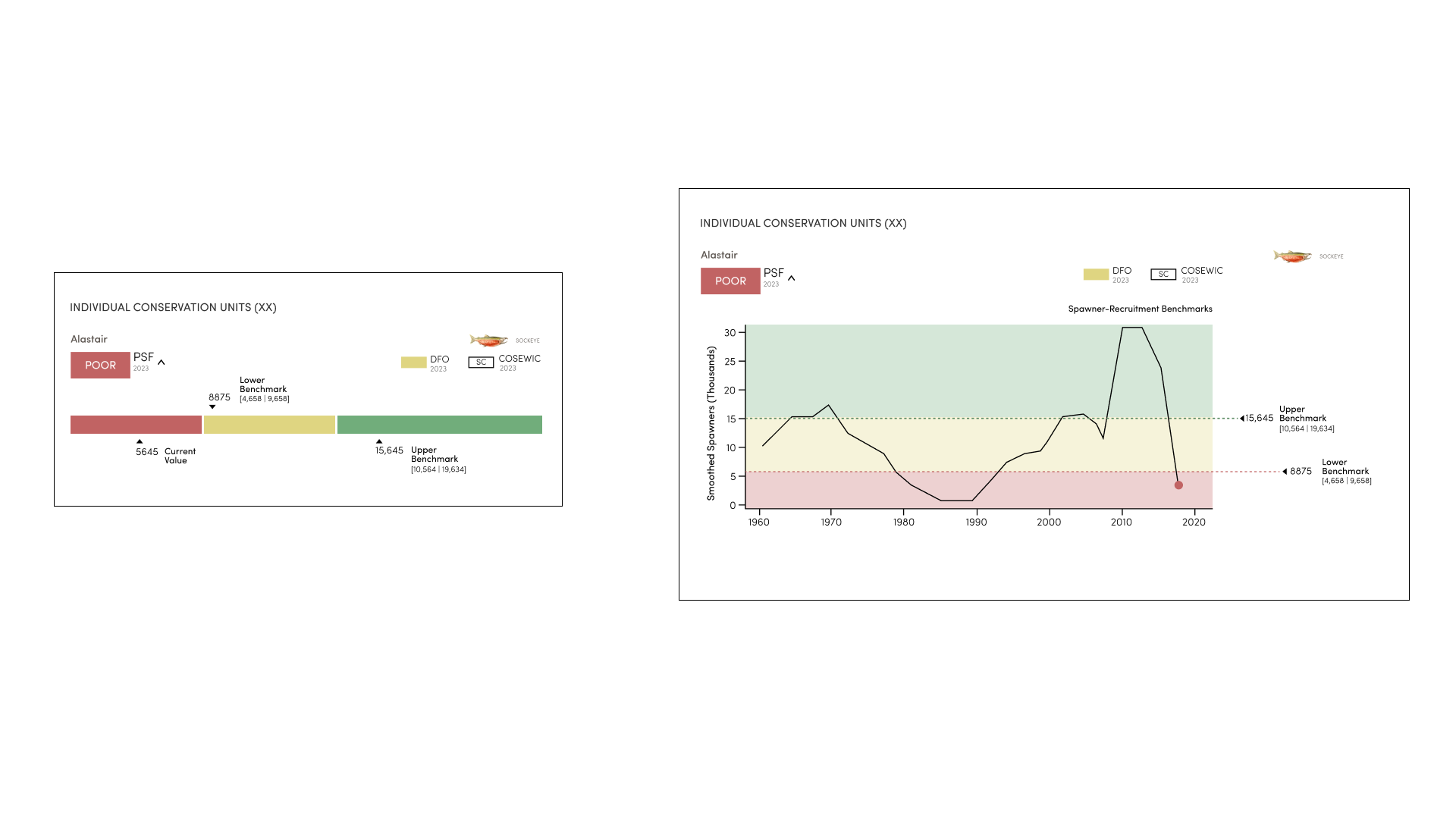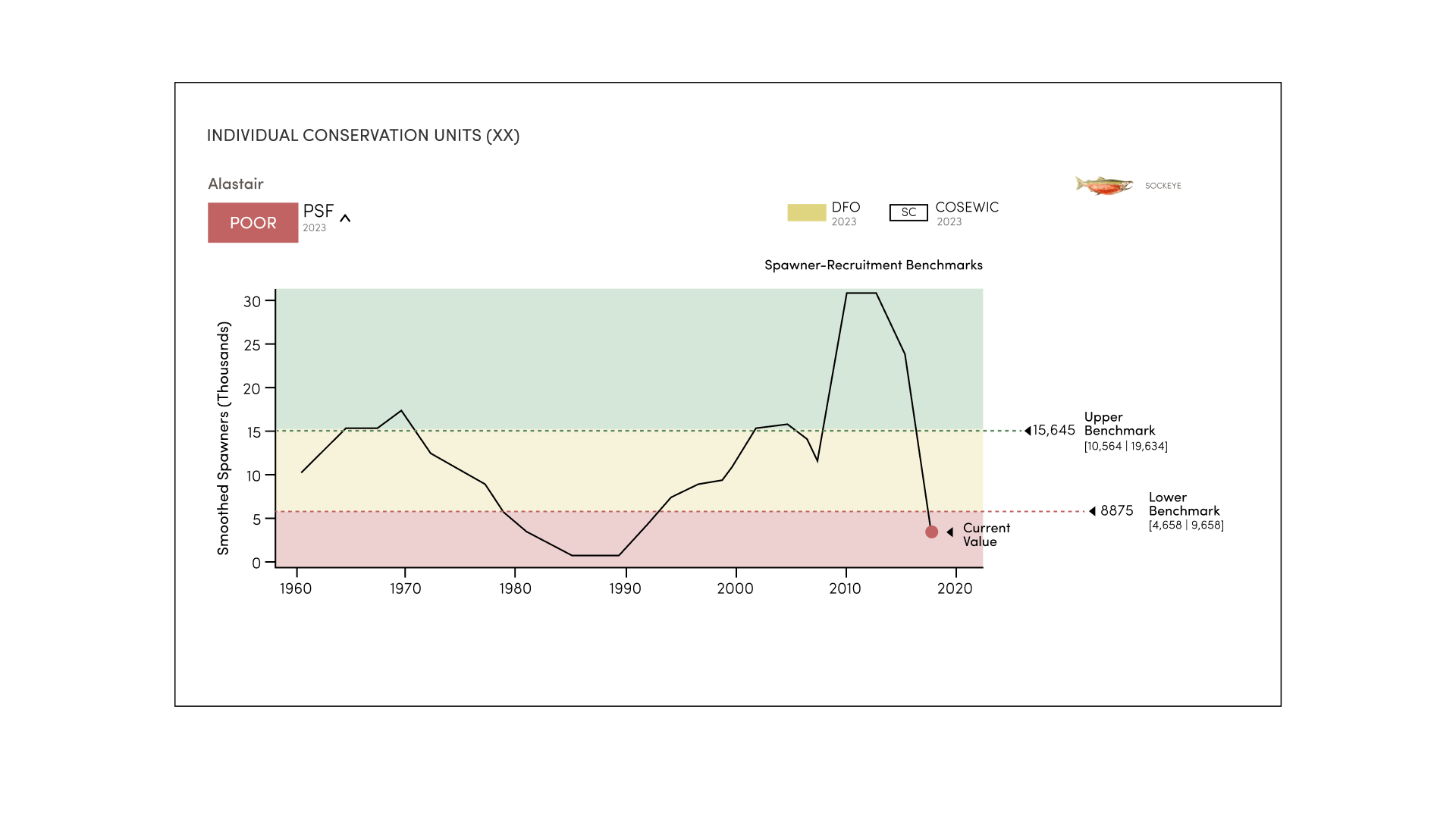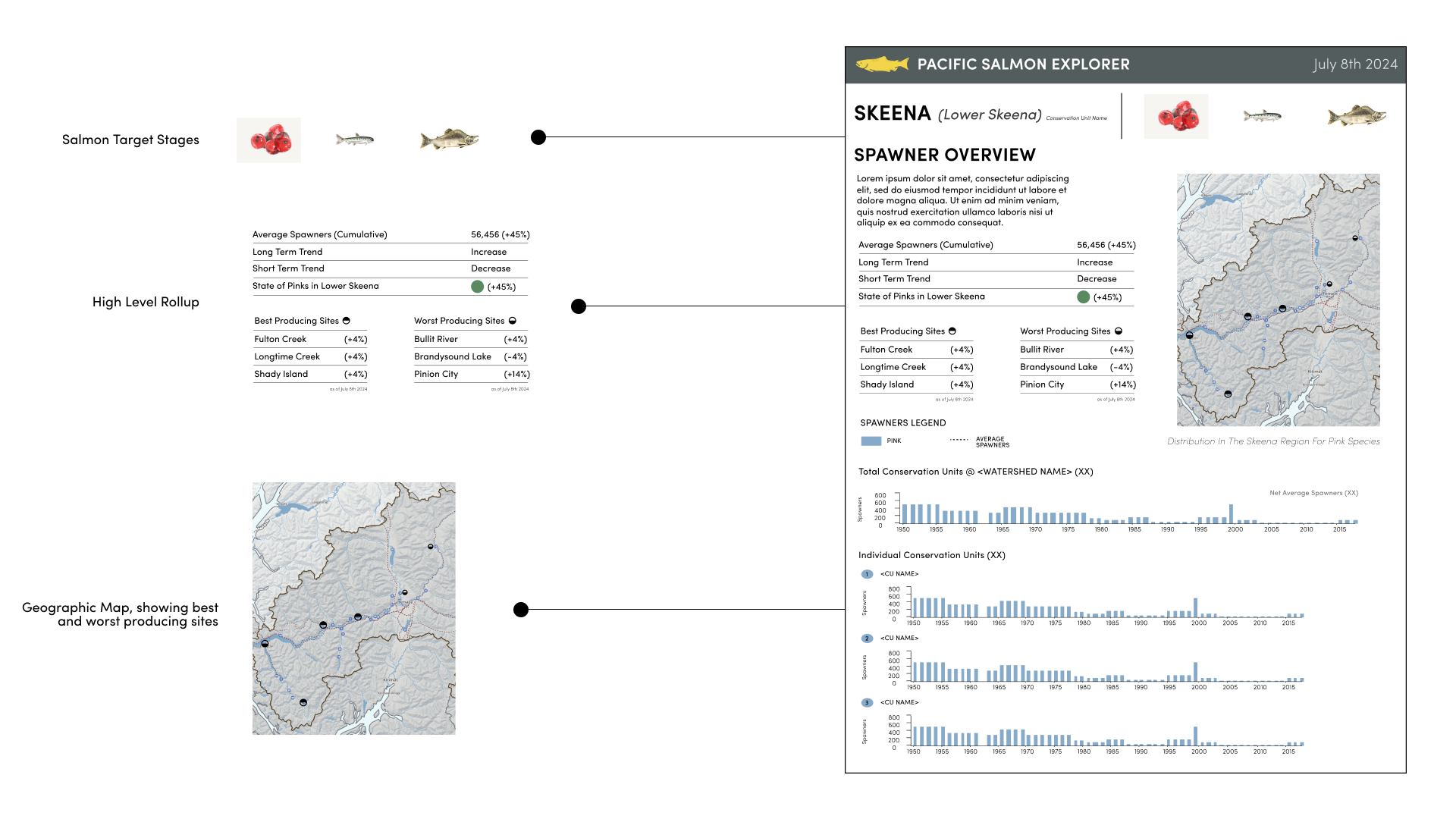Project Overview
Through written user tests and a comprehensive process analysis, we implemented targeted improvements to the platform's visual design and user widgets. These changes helped scientists access their data more quickly and clearly. Internal testing showed a 9.46-second reduction in overall task time, enhancing user clarity and contributing to platform growth.
Designing for the User
Researchers weren't spending enough time on research, leaving problems like biological status and population numbers either crucially under-researched or under-represented in report finding. Oftentimes, end users needed to access multiple reports and access points to track metrics across various pacific salmonid populations, finding themselves stranded in a sea of data.
Critical Question
*How can we design a better user experience for goverments to make informed choices on projects that could impact future salmon stocks?
Above is a structured before and after of the user flow. By reducing the overhead in the option select, we can allow for a greater range of expression in how the data is structured visually.
Process
My proposed user experience intervention involved redesigning the information layout through a parallel feature: the horizontal omni menu. This menu allowed users to search all phenotype-related queries simultaneously. By providing access to comprehensive information after filtering, users were better centered in their workflow. Additionally, the ability to save data to a separate tab created a quick and efficient way to catalog and organize information—eliminating the need to repeatedly navigate the retrieval process.
Internal testing revealed that users were less likely to read the front loaded information, so after some deliberation we simplified and focused data to be more visual. We replaced the introduction text with a card system that highlighted "glance-ability" so users could see immediately the impact across the region on all salmonid species.
In our final iteration we looked at a funnel system that helped center the user. We wanted to give a scope in and out interaction that allowed users to look at status then assess salmon needs through a triage system. We built this system directly into the overviews to give a stronger presence to this extension of the PSE experience that also lays a narrative thread to an experiential status site called State of Salmon .
Reframed Question
*How can we influence readers to think about data in two-dimensions?
Biostatus provides salmon biologists with a quick overview of ecosystem health without needing to review all detailed data. It helps researchers plan their work efficiently without getting overwhelmed by extensive reports.
Initially, we used a bar chart combined with a trimetric badge (tribadge) to improve communication between different classification systems. However, user testing showed that the bar chart didn’t provide enough detailed information on individual pressures, leading us to explore more detailed ways to present the data.
In this redesign, data is organized and displayed using confidence intervals on a 2D plot, prioritizing the accuracy of counted spawning salmon. The confidence intervals allow users to explore the data more deeply by positioning information spatially within the graph.
By consolidating the data into a more visual format, we addressed issues of granularity and focus, enabling researchers to track changes over time more effectively.
Glance Based Information and Prepared Documents
A major point of user friction came from observing other users and their patterns navigating the site. The online portion was fine, but we observed a need for the information to be presented differently as a rapid printout. My team lead came to me to take a speculative look on how users would look at printouts of cogent information within the habitat panel and the biostatus panel.
We created a way for users to obtain crucial information highlighting the "at a glance" principle found in both Biostatus and Regional Overviews. During testing we observed variance in how people used documents to track their thoughts and research. This culminates in a printout that could be assessed rapidly, allowing users to get a definitive top level readout without having to parse through the site.∎